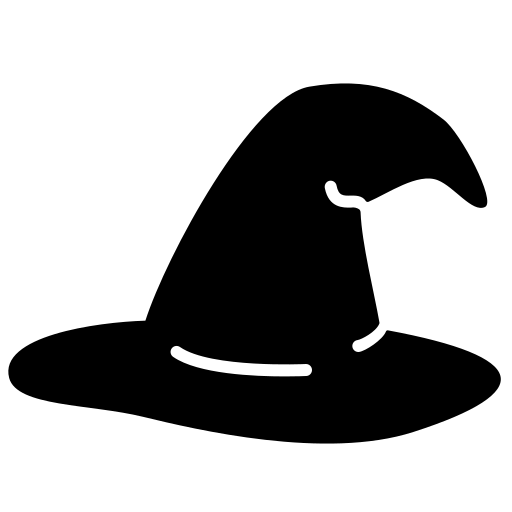
In the fast-paced world of software testing, productivity, accuracy, and efficiency matter more than ever. That’s why I created Magic Tester – a powerful Chrome extension built to simplify the daily lives of software testers and QA engineers.
🎯 Why Magic Tester?
As a QA engineer, I found myself switching between multiple tools, scripts, and browser dev tools to perform tasks that should be just a click away. Magic Tester solves that by combining essential testing utilities into one seamless, easy-to-use extension.
🚀 Features That Empower Testers
Here’s what Magic Tester brings to your workflow:
- 📸 Screenshot & Screen Recording
Capture full screen or a cropped area for bug reporting or documentation. - 🐞 Bug Reporting (Create & View)
Quickly log and manage bugs with descriptions and screenshots—then export reports as CSV. - 🤖 AI-Powered Test Case Generator [openrouter ai]
Let AI write clean, structured test cases based on your test scenario input. - 🛡️ Security Testing Tools
Inject malicious payloads to test input sanitization and uncover common vulnerabilities. - 📱 Mobile View Resizer
Resize your browser to popular device dimensions instantly—perfect for responsive UI testing. - 👀 Reveal Hidden HTML Elements
View and interact with hidden elements on a page for thorough front-end inspections. - 🧬 Change Input Tag Types on the Fly
Easily switch<input type="password">to text, date, or other formats for testing flexibility.
💡 Built by Testers, for Testers
Magic Tester is designed with real-world testing needs in mind. It’s not just a tool—it’s a productivity companion for anyone in quality assurance, security testing, or frontend debugging.
🔗 [Download the Extension]
Link: https://drive.google.com/file/d/1MwnWoQEWNu0cVz1zta-2Sxg78Y3-K_mh/view?usp=sharing
NOTE**: We still waiting for extension to be approved on store
Screenshot





🗨️ Feedback & Collaboration
Your feedback will help shape future features. If you have suggestions, ideas, or want to collaborate—let’s connect!